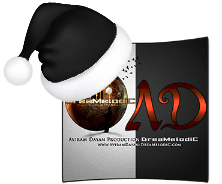FAQ - Frequently Asked Questions
Here we will find the most of the answers, for all of your questions.All my future products will be for KONTAKT 5.6.6 and up (if we still stay in KONTAKT)
Operating Systems:
Win - Windows 7/8/10 and up
Mac - OS 10.9 and up
no need a spacial requirements for hardware.
For The Difference between KONTAKT Full VS Player: Click here
if you want to download some KONTAKT Legacy Versions for Win & Mac,
you can get the all version Kontakt Legacy Downloads
(you must to be loggedin to download)
Note about KONTAKT 7 and above:
update - now the "image left side bar" can be show up
(for Libraries that created in Legacy Versions 5.6.6 and previous versions)
KONTAKT 7 Operating Systems: for Windows 10 and up | macOS 10.15 and up
Hardware Requirements:
Graphic Card with OpenGL 2.1 (cards from 2006 and up)
Direct3d 11.1 or up.
Note: about "DirectX" Problems and "Black Screen"
if you don't have the requirements and "OpenGL", you will see "Black Screen".
to fix that i made (Batch shell CMD) - Force to Set OpenGL, and to run Kontakt 7 with it.
Download Here
Aviram Arabic Strings - v1.5 - for KONTAKT 5.4.1 and up (NOT Encoded + NOT have and need a Key/Serial Number - for "Native Access") Aviram Arabic Strings - v2.0 - for KONTAKT 5.5.2 and up (NOT Encoded + NOT have and need a Key/Serial Number - for "Native Access") Aviram Arabic Strings - v5.0 - for KONTAKT 5.6.6 and up (NOT released yet) - will be Encoded for "Native Access" (probebly will be Encoded for KONTAKT 5.6.8) Aviram Harp Guitar - v1.0 - for KONTAKT 5.4.1 and up (Yes - Encoded for "Native Access" - from KONTAKT 5.6.8 | Note: Product - Key/License - limited units, are given for some Users, not generated automatically.) Aviram Harp Guitar - v1.2 - for KONTAKT 5.5.2 and up (NOT Encoded + NOT have and need a Key/Serial Number - for "Native Access") Aviram Music Box - v1.0 - for KONTAKT 5.4.1 and up (Yes - Encoded for "Native Access" - from KONTAKT 5.6.8 | Note: Product - Key/License - limited units, are given for some Users, not generated automatically.)
all "Aviram Dayan Production | DreaMelodiC" products are listed in the general URL here: https://aviramdayan-dreamelodic.com/Manual
First you need Kontakt "Full" OR "Player", in general you can use with \"Kontakt Player\" (free), but any library will be limited to 15 min - meaning you need to reload the patch/instrument (from the library itself everytime). The Libraries of \"Aviram Dayan Production | DreaMelodiC - is full library, and can be loaded in both "KONTAKT Player" & "KONTAKT Full" and can show up (in the left side bar), until the last Legacy version of Kontakt (5.6.6), if you are using with Kontakt 4 / 5 / 6 / 7 version and above, You can use with "Quick Load / Way" as shortcuts to add library https://www.youtube.com/watch?v=nsxK66NcNg8?rel=0&enablejsapi=1 also you can use with CTRL+F in keyboard to open (in any kontakt version like 7).
is not shown because the "library" related to KONTAKT "legacy version" (last 5.6.6) and not encoded for "Native Access" (also - if not encoded, not exists "Serial Number" for the library itself ). You can use with "Quick Load / Way" as shortcuts to add library https://youtube.com/watch?v=nsxK66NcNg8?rel=0&enablejsapi=1.
in general you need "KONTAKT Full", if you see "Demo" mode - is because you have "KONTAKT Player" and is limited to 15min + the library not encoded for "Native Access", (also - if not encoded, not exists "Serial Number" for the library itself ) but everything is OK & loaded. about KONTAKT Player - every 15 min you need to reload the patch/instrument (from the library itself everytime).
list of DAW that you can install multiple versions of KONTAKT (like legacy version):
Daw List:
Note: If there is any software that is not listed here
send me a message to:
Still there’s no release date yet, still in the process of working (with breaks), please leave your email address or subscribe through here: https://aviramdayan-dreamelodic.com/subscribe and you will know when it’s out/released.
Note for Update to last version:
for all the exist customers that purchased the V2, when V5 goes out - i will charge a nominal/fixed fee of 50$ more.
Note for new customer about V5 future version:
when V5 goes out if you buy the V5 straight, there will be no offer/discount over a period of time,
it will return to the original price and even slightly more, so better to buy the V2 before.
1. Try to move OR download the RAR / ZIP file - directly to C:\ Drive only (which is the most shorter root location). 2. after that - try to Rename the FileName - to the most shorter name (for example X FileName.) 3. after that - try to extract the RAR / ZIP file into C:\ Drive again.
first if it's "ZIP" archive file extension - you don't need special application to extract (you have it build in in your system)
if it's "RAR" archive file extension, you need some application to extract i do recommend that one,
for Windows system - you can use "WinRar" download here
for MAC system - you can use "UnRarX" download here
to unzip/extract correctly - you need to select the part 0 (or part 1 if don't have 0)
after right click "unzip/extract here" and the app/system will unzip/extract the all parts together,
or otherwise - you can select the all parts, and right click "unzip/extract here" - to unzip/extract all.
i upload ExampleVideo Here.
Note: if you got from "AudioPlugin.Deals" parts and in the end the "file size" for each part, not looks right,
so probably the parts of zip/rar file from "AudioPlugin.Deals" are corrupted (because server limitation - downloaded in the same time)
I can send you 1 zip file (original)
but before that, you need to send me a email message to:
Example Tutorial / Guide Here: https://www.youtube.com/watch?v=THIMnG6GZYQ?rel=0&enablejsapi=1 Note: in Windows 7/8/10/11 and up - right click on the ".EXE" file extension, and "Run As Administrator" - to grant permission to "Write". Note: the default root/location that i set is usually: C:\Users\YourUserName\Documents\Aviram Dayan Production\LibraryName
Yes in the future if you want to upgrade to v5.0 (at some cost, right now 50$) it will be available for you to upgrade as well.
Still there’s no release date yet, still in the process of working (with breaks), please leave your email address or subscribe through here: https://aviramdayan-dreamelodic.com/subscribe and you will know when it’s out/released.
Aviram Dayan
אבירם דיין
General - a Full Refund will be given - up to 14 days,
Notes - Full Refund (will be given):
* If the product was sent via "Shipping", and the product did not arrive at the destination after 14 days.
* If the product was sent via "digital download", and the customer has not downloaded the product after 14 days, and requests a full refund.
* If the product is sent via "digital download" - and the customer has a technical problem that cannot be solved by admin/developer.
Notes - NO Full Refund will be given - if it is part of the issues here:
* If the product was sent via "Shipping", and the product arrived at the destination after 14 days, and the user will use it.
* If the product was sent via "digital download", and access permission was given to download, and the customer downloaded the product from X IP address, no refund will be given.
In addition, each case will be decided differently.