


Aviram Arabic Strings v5.0
Futures Updates
Last Update (Document):
Last Update (ChangeLog Software/Library):
Introduction(Description):
New options - "Legato & Portamento Slow & Fast time & Monophonic Retrigger"
With presets together, With several modes of legato and portamento.
For "Sultan & Legato 1/2 Articulation - (For all other Articulation, will be available and active only Monophonic Retrigger Because of the short sustain)
*Controls N.M.L.P*
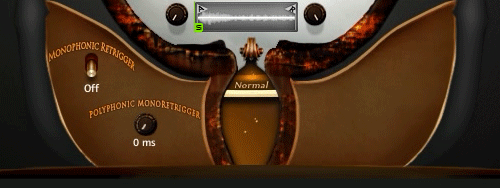
Normal Polyphonic (ModeWheel Learn CC-14 from 0 to 0)
Slider Monophonic Retrigger - 1 voice Retrigger .
Slider Polyphonic MonoRetrigger - you can use this slider, for more voices wean *MonoRetrigger* is active (max 10 voices) .
Gate Amount - use this to set the Amount of Gate, or use CC12 .
Gate Speed - use this to set the Speed of Gate, or use CC13 .
*Gate recommendation* - i recommend to choose, between Sultan Articulation or one of the Legato Articulation,
because there Are Longer Sustain and Release.

Monophonic Mode (ModeWheel Learn CC-14 from 1 to 63)
Slider Monophonic Retrigger - 1 voice Retrigger .

Legato Mode (ModeWheel Learn CC-14 from 64 to 126)
Leg Offset - Offset Legato
Octave - Octave Bend Legato
MinBend - MinBend Legato
Max-Vol - Crossfade - Amount Legato (Node/Max-Vol)
ATK - Crossfade Attack Legato
RLS - Crossfade Release Legato
X-Time - XTime Legato - Total CrossFadeOut & Decay Time
B-Time - BTime Legato - Amount Of Time | Over Legato Bending (Starting When XTime Begins)

Menus presets "LegatoMode"
8 presets of LegatoMode for "Legato1/2" Articulation
8 presets of PortamentoMode for "Legato1/2" Articulation
8 presets of LegatoMode for "Sultan" Articulation
8 presets of PortamentoMode for "Sultan" Articulation

Portamento Mode (ModeWheel Learn CC-14 from 126 to 127)
P-Time - Portamento Time
P-Offset - Offset Portamento

Menus presets "PortamentoMode"
8 presets of LegatoMode for "Legato1/2" Articulation
8 presets of PortamentoMode for "Legato1/2" Articulation
8 presets of LegatoMode for "Sultan" Articulation
8 presets of PortamentoMode for "Sultan" Articulation

Added more 4 Purple's keyswitchs On the "on note"
4 modes
note number 11 | B-2 | Normal Polyphonic
note number 12 | C-1 | Monophonic Mode
note number 13 | Db-1 | Legato Mode
note number 14 | D-1 | Portamento Mode
also, you can use with CC 14 to control it, and pass between the 4 modes
or Click on the "MIDI Learn" to change, to any different number (Except from the source number CC 90)
Knowledge Legato Mode & Portamento Mode:
when you choose Legato Mode or Portamento Mode
I recommend to choose, *Sultan* Or *Legato 1 & 2* Articulation.
Note: Portamento Mode - if you playing faster & hear *Declicking*
i recommend to increase the general *Attack* as necessary,
Start with 30% until 45% max.
*Names of related groups (move to Performance Tab - to view all),
also - when you click on one of Keyswitch,
in Playing range EB-1 until AB0 (15 until 32).
Example:
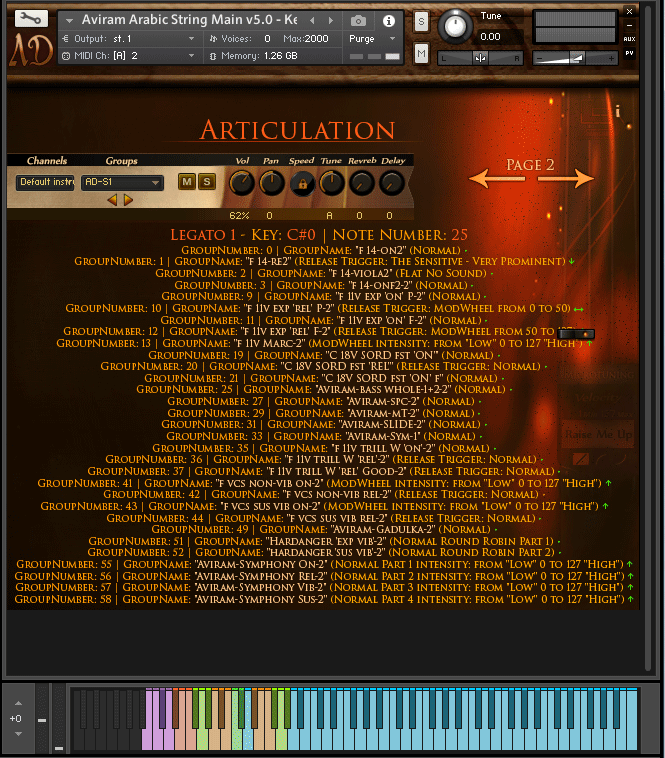
*New Waveform - Time Start + Time End
Sample Start Offset - using on this Bar To Control On sample start position, Or CC 78

*The same attack and release (like Performance Tab)
And any value, Changes in real time on Performance Tab,
(Excellent for Declicking and for Sample Start Position)
CC Way

CC Way - use this button, to open the slider Articulation
also with this way if "CC Way" button are open, the sound from any Articulation,
will be saved when you close & save the instrument patch.
Scroll Bar 18 Articulation - You can use this slider, to Navigate or control through
MIDI Learn CC-11 Or learn a new one.
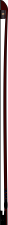
Magic Note Tab

Step Sequencer
with 6 pages separate,each one with 16 steps.
divides To "Subject Folder"
of a lot of Melody - Sets/Parts/Different Steps
this section built especially,
for any cases of "staccato" from Articulation, with short release.
Step Sequencer control:
velocity table - 16 steps
pitch table - 16 steps
pan table - 16 steps
Switch - Solo Pattern/All PatternsMenu Edit - Copy/Paste/Clear
Duration - Sets the duration of the played MIDI notes in percentage of a step length.
Swing - Offsets every other step.
Rate - Sets the duration of one step.
Transpose - Go Up +1 or +2 or +3 Octave.
Presets Browser - Save/Load Prev/Next
Step Sequencer Presets list folders:
DeadNote - 6 parts
Drama - 6 parts
Escape - 4 Parts
EthnicPower - 4 Parts
FingerGolda - 6 parts
Gypsy Mizrahit - 6 parts
Komba - 6 parts
Koran - 6 parts
Sueara - 7 parts
The Ring - 5 parts
Vulgar - 6 parts
War - 6 parts
Arpeggiator Tab & Controls:

Arpeggiator Mode: On/OffDuration - Sets the duration of the played MIDI notes in percentage of a step length.
Rate - Sets the duration of one step.
Swing - offset the position of Arpeggiator step.
Strike - Sets the number of strikes of each note of the note buffer.
note: when "Strike" is set to any other value other than 1,
each note of the note buffer will be repeated by the amount specified with Strike.
Transpose - Go Up +1 or +2 or +3 Octave.
Steps - from 1 step 32 steps
Table Velocity - set the velocity of each note.
Random - this button change the Velocity of each note,in randomly way.
MIDI Thru - When activated, played notes will be merged with the arpeggiated notes.
Velocity Thru - When enabled, played velocities are ignored and taken from the columns in the rhythmic grid.
When deactivated, played velocities will be scaled by the columns of the rhythmic grid.
Arpeggiator Menu Presets - with 16 Presets:
1 As Played
2 Up
3 Down
4 Up & Down
5 Down & Up
6 Zig-Zag Up
7 Zig-Zag Down
8 Zig-Zag Up-Dn
9 Zig-Zag Dn-Up
10 Move in
11 Move out
12 Move in & out
13 Move out & in
14 Random
15 Random (Urn)
16 All (Chord)
New Convolution Reverb and Delay Tab

*New Reverb and Delay (like Aviram Music Box)
+ More new interesting places IR Samples
+ added Next & Prev for all 70 presets
Now much more dynamic
Delay - Controls:
*Time *Damp *Pan *Feedback
Convolution Reverb - Controls:
*Dry *Wet *Size *High-Pass *Low-Pass
Convolution Reverb Menu Presets:
0 "None"
1 "Church"
2 "Philharmonic"
3 "Diffuse Room"
4 "Swirl"
5 "Sky"
6 "Strange Area"
7 "Wood Feedback"
8 "Desert"
9 "Huge Space Club"
10 "Concert Wide"
11 "Falling Room 1"
12 "Falling Room 2"
13 "Ground room"
14 "Corner up 1"
15 "Corner up 2"
16 "Corner up 3"
17 "Corner up 4"
18 "Curly Studio"
19 "Session Room 1"
20 "Session Room 2"
21 "Garage 1"
22 "Garage 2"
23 "Garage 3"
24 "Triangle Room"
25 "Plastic"
26 "Night 1"
27 "Night 2"
28 "Swinging"
29 "Slinky 1"
30 "Slink Movement"
31 "Slinky 2"
32 "Square Room"
33 "RatedRoom 1"
34 "RatedRoom 2"
35 "RatedRoom 3"
36 "Strange Triangles"
37 "RatedRoom 4"
38 "Theater 1"
39 "Theater 2"
40 "TabRoom 1"
41 "TabRoom 2"
42 "Gathering Hall"
43 "ThumpTest"
44 "TubeRoom"
45 "Closed Concert"
46 "Auditorium 1"
47 "Auditorium 2"
48 "Auditorium 3"
49 "Roof Diffusers"
50 "Metal Galaxy 1"
51 "Metal Galaxy 2"
52 "Magical Hall 1"
53 "Magical Hall 2"
54 "Magical Hall 3"
55 "Magical Hall 4"
56 "Magical Hall 5"
57 "Cave Whoosh"
58 "Hall Whoosh Back"
59 "Hall Glitch Back"
60 "Ice Cave Back "
61 "Hall Battles"
62 "Prototype"
63 "Growl in Drain"
64 "Dungeon cave"
65 "Doppler Transform"
66 "Growl Muffled Back"
67 "Scraped Back"
68 "Rain"
69 "Swell"
General Snapshots - from the source samples of Articulation patch ,added amazing texture.

Snapshots Folder list PAD:
Cords Folder - 5 Presets
Glis D Folder - 5 Presets
Korg S Folder - 9 Presets
Legato 2 Folder - 8 Presets
Staccato Folder - 5 Presets
StaccPizz Folder - 12 Presets
Snapshots Folder list Shorter:
Shorter Folder - 11 Presets
Harmonizer Tab & Controls:


Harmonizer On/OffChord - Choose which cord to use, from all presets.
Chord presets:
1 Octave
2 Third
3 Fifth
4 "1-3-5"
5 "1-3-6"
6 "1-4-6"
7 "1-4-5"
8 "1-4-7"
9 "1-5-8"
Key - Choose the root note of the scale, from C major to B major.
C major
C# minor
D major
D# minor
E major
F major
F# minor
G major
G# minor
A major
A# minor
B major
Scale - Choose the type of scale.
Scale presets:
1 off
2 Major
3 Minor
4 Harmonic Minor
5 Melodic Minor
6 Dorian
7 Phrygian
8 Lydian
9 Mixolydian
10 Locrian
11 Whole-Tone
12 Diminished
13 Octatonic
14 Pentatonic Major
15 Pentatonic Minor
16 Blues
17 Messiaen III
18 Messiaen IV
19Messiaen V
20 Messiaen VI
21 Messiaen VII
22 Lydian b7
23 Locrian #9
24 Major-Minor
note: if you want to use with "Legato and Portamento Mode,
please turn off the "Harmonizer"
(the Harmonizer work only on "Normal Polyphonic Mode)
Performance Tab/Slot

Velocity intensity

Velocity intensity - For All The Groups, Except from RR-24 (also you can use CC-17 Or learn a new one)
Min Max Velocity:
Min Velocity - Sets the minimum velocity value. Played velocities below this limit will be set to that value.
Max Velocity - Sets the maximum velocity value. Played velocities above this limit will be set to that value. When the 'Fixed Velocity Curve' is selected, this value determines the played velocity.
Velocity Curve 3 Modes:
Velocity Curve Linear - Sets the velocity behaviour to a linear response.
Velocity Curve Exponential: |+| Sets the velocity behaviour to a positive Exponential response.
Velocity Curve Exponential: |-| Sets the velocity behaviour to a negative Exponential response.
Velocity CutOff intensity

Velocity CutOFF intensity - on/off | You can use with frequencies (excellent for expression)
Stereo Separation

Stereo Separation - from Left to Right 50% to 127% - increase the stereo separation, from Right to Left 50% to 0% - decrease the separation (0% it's a default position, Stereo) also you can use with CC15 ,to control it.
Pseudo Stereo On/off - When the slider of "Stereo Separation" come to 127% , The stereo side on maximum sideways (Maximum |+| |-| Stereo),
so you have a choice - to flip the sideways Left & Right
to "Pseudo Stereo" mode
and reverse the Maximum Stereo from mono source.
Modwheel

Modwheel Slider - to Control it Through CC1
(also syncs with all tabs/slots and visable in Main Tab | Performance Tab)
Pitch Bend Range Semitone

Pitch Bend Range Semitone - until 12 Semitones
Pitch Area Shaper
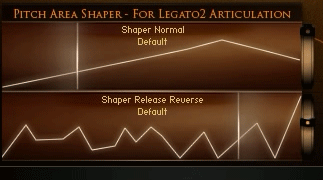
"Pitch Area Shaper - For Legato2 Articulation"
Very Awesome bonus with 2 different Menus, each one with 7 presets.
*Normal Shaper - When the Note is Held, Above 3 seconds,
The Pitch changing In gradually.
+Slider Normal Shaper | use this, to set the intensity, or use CC72.
*Release Shaper - when the Note is Held and released,
The Pitch changing In gradually and different invert mode.
+Slider Reverse Shaper | use this, to set the Amount of Release & Speed, or use CC73.
Release Trigger controls (in Performance Tab)

Release Trigger | when a midi note off
Switch On/Off & General volume
For all 20 groups that exists Inside the Articulation.
note: for the General volume you can use CC75
Info Tab - Release Trigger (before)

Info Tab - Release Trigger (inside) - For all 20 groups that Function exists Inside the Articulation.
Legato1 | Legato2 | Tremolo | GlissD | BREACK | KORG S
you can switch on/off to each one separated,
or on/off for all+General volume to all
note: you can also navigate to each group through the menu.

Recommended:
to get the source sound, i Recommended to Use with "Release Trigger" on "Normal Mode (Polyphonic)",
if "Release Trigger" is active, and other 3 modes is active
(Monophonic Mode,Legato Mode,Portamento Mode)
the main volume, from all "Release Trigger" Groups will change a little bit,
(Because "Mono Re-trigger" is activated in 3 modes),
so use the main volume as you wish, to set the amount.
Menu to all 2040 groups
(and controls for each group)
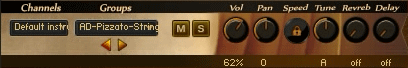
Menu to all 2040 groups
Menu Output ChannelsSolo - specific groups
Mute - specific groups
Next & Preview - for all groups (all controls updated in real time)
Volume - for each group
PAN - for each group
Speed - for each group
Tune - for each group
Reverb (Amount) - for each group
Delay (Amount) - for each group
more info:
Speed of Samples - that you can change For each Group or String from Articulation
(It is important to say Not for any articulation) Only for short Sample wave (All Articulation Yes) Except from Sultan not (Sultan Mod up yes), Legato 1 & 2 not, Cords not.
Tune: -12 + 12 Semitones To Each Group (separate) That Found In Articulation.

Transpose General - Go Up +1 or +2 or +3 Octave : For All The Groups.
Favorite Articulations - Exposure
(On/Off - each group)
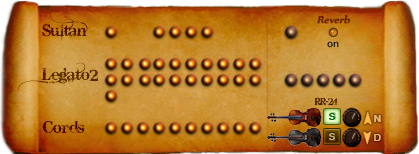
Sultan - Solo group from Harmony Groups of Articulation
(Choose Separate group ,From Integration That Active in key switch Articulation)
"Small Reverb" - Switch on/off Legato 2 - Solo group from Harmony Groups of Articulation
(Choose Separate group ,From Integration That Active in key switch Articulation)
Cords - Solo group from Harmony Groups of Articulation
(Choose Separate group ,From Integration That Active in key switch Articulation)
RR-24

RR-24 | Normal
*Staccato_RR_Bonus - 24 other groups of round robin (On or Off All)
*General Solo to RR-24 (Out of all the articulation)
*RR-24: Volume To All 24 GroupsRR-24 | Down Octava
*Staccato_RR_Bonus - 24 other groups of round robin (On or Off All)
*General Solo to RR-24 (Out of all the articulation)
*RR-24: Volume To All 24 Groups
Attack & Release

*General - Attack & Release for all The groups
Attack & Release - You can use also with CC Number ATTACK CC74 RELEASE CC76,
it also very dynamic for all the groups & Articulation, and playing live, together with RR-24 or separately.
Info Articulation Tab

info Articulation Tab (inside) - With 8 Pages, for Each Articulation.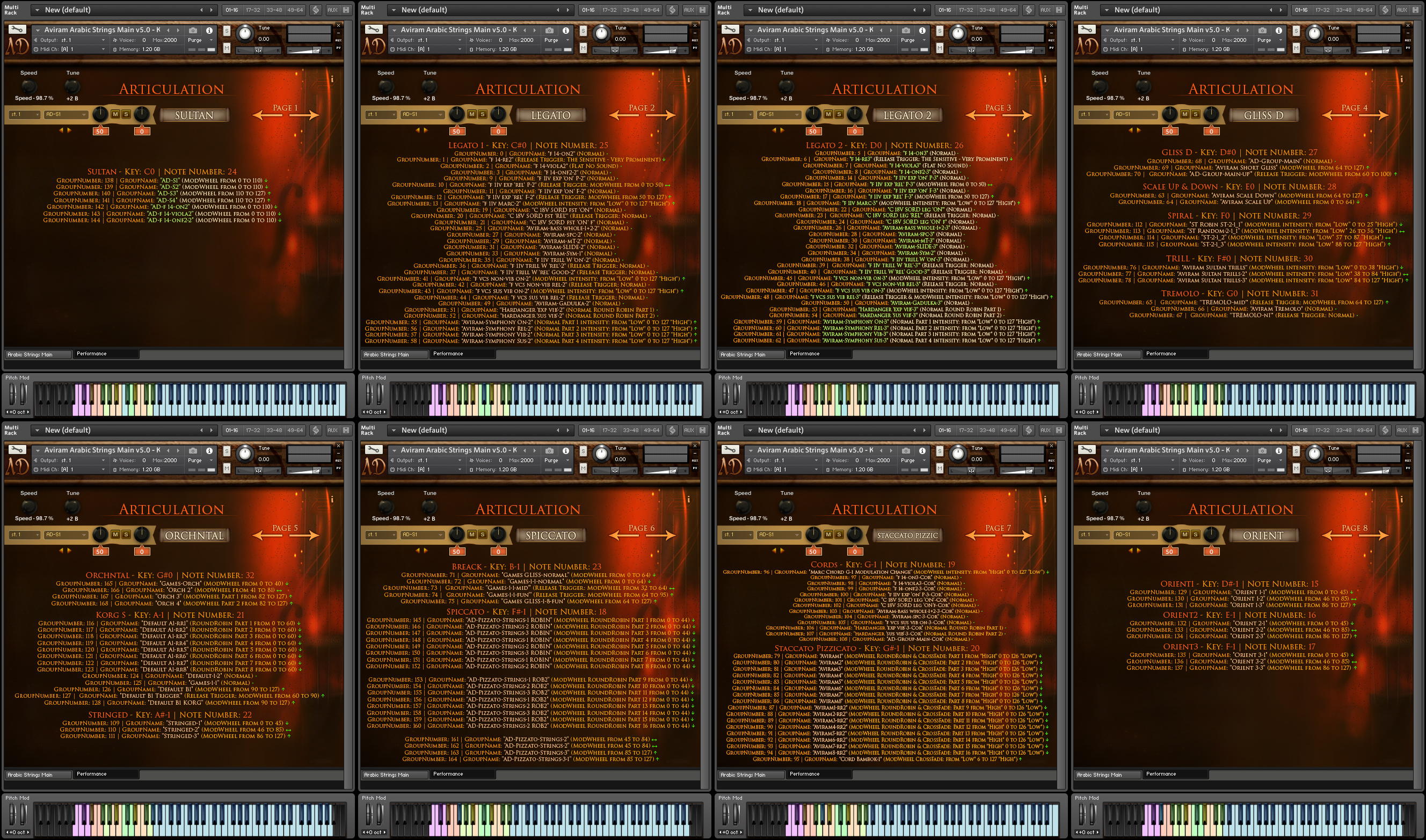
Microtuning

Microtuning - the new Microtuning will be, For each semi tone separately -50 +50 cents
(and not for all scale like the last update)
Keyboard in range: | 33 until 105 | A0 major until A6 Major = 73 Keys in total

16 Presets - Professional Arabic Makam
11 Arabic Scale (Traditionally popular):
Default
Rast
Bayati
Hicaz
Hicazkar
Segah
Huzam
Nihavend
Ushaq Masri
Jiharkah
Huseyni
Nairuz
5 Professional Scale from Aviram:
Aviram Makam Cmaj P1
Aviram Makam Cmaj P2
Aviram Makam Cmaj P3-A
Aviram Makam Cmaj P4-B
Aviram Makam Cmaj P5-C
***Repairs Sound & Repairs General Patch***
*General Help Info - If you're wondering, When you are
Clicks on something, all the parameters are accompanied by help, In pictures or text.
fix *Menu to all groups
Now if you click on a each group from Menu (also next & prev),
you can get the value from:Volume+Pan+Speed+Tune+Solo+Mute
in real time.
Fix "Convolution Reverb"
+ all IR Samples and presets
+ added Next & Prev for all 70 presets
Now much more dynamic
fix "Gliss Glissando" Articulation -
wean the ModWheel goes up, the group on "Random mode"
now the group on "normal mode" (according to your request and even better)
Fix clash between Sultan_mod_Up Group and RR-24 Group sets - When the One of the buttons of RR-24 on or off or in solo mode, Then the group of Sultan_mod_Up, Start Become active again.
Name Of Keyswitch: At the top (it will be in each Tab)
*Colors In Playing Range, For keyswitches and Articulation,
When you switch to different key.
*Improving general Sound Quality.
*fix "Spiccato" Articulation higher Octaves - not sound good
*Staccato_RR_Bonus - 24 other groups of round robin - On or Off All (new sound - new groups)
*fix "Legato 1 and 2" Articulation - When you do a Pitch bend Automation in DaW Software (FL Studio) The sound sound like Flanger fx
===============================
knowledge - MIDI CC
If In the Product (KSP code) on some knob or switch,set specific CC number ,
for example CC10 - Do not do "MIDI Learn" function, on the same number "CC10" you only need to move it in your Keyboard Control
(Because he already set, in Source code.)
So the solution: you need to set any different number - It solves clash problem.
Articulation:
Arabic String With 18 Articulation
---------------------------------------------------------------------------------------------
• Sultan - Legato Trills (3-Modes) | • Legato (1,2) - With 48 Groups Of Round Robin (2-Types-2-Modes)
• Gliss-D - Short Glissando (3-Modes) | • Scale - Tones Down And UP Faster Along The Length Of 6 Octaves (3-Modes)
• Spiral - Vibrato Tones&Portamento (3-Modes) | • Trill - Vibrato Trill (3-Modes)
• Tremolo - (3-Modes) | • Orchestral - (3-Modes)
• Korg-S - Different Models Of Yamaha Korg (3-Modes) | • Stringed - Connection Of 3 Modes Other Sultan Orchestra And Short Violin (3-Modes)
• Breack - (3-Modes) • Spiccato - Short Violin Technique (3-Modes)
• Cords - Harmonics And Short Legato Sustain And Release (3-Modes) | • StaccPizzic - Staccato & Pizzicato With 32 Groups Of Round Robin (2-Modes)
• Orient (1,2,3) - Bowing Techniques,Oriental,Col Legno (3-Types-3-Modes)
---------------------------------------------------------------------------------------------
How it works:
• In any One Articulation There Are 3 Different Modes
When You Raise Up The Modulation Wheel
• From 0 To 45 The Sound Heard "Normal"
(There Are Some of Articulation, Has a Different Value)
From 0 to 20 or 0 To 36 or 0 To.. But The limit is 45
• From 46 to 80 The Sound Sounds "Fun" (Every Articulation Works Different)
• From 81 to 127 The Sound Sounds a Loop, But Dynamic.
(Not All Articulation)
• Octaves - Each Articulation From A0 to A7
• Keyboards Range Of Articulation - D # 1 to G # 0 in numbers from 15 to 32
Instruments:
Aviram Arabic Strings Main v1.5 - KeySwitches
Multis:
Aviram Arabic Strings Main v1.5 - Interval Multi KeySwitches
MIDI Files:
Aviram Midi Strings - Other Bonus
Aviram Midi Strings - Spiccato+Korg-S {2-Layers} (130 BPM)
Aviram Midi Strings - Spiccato+Legato2+Scale Down&Up+Stringed+Orient {2-Layers} (130 BPM)
Aviram Midi Strings - Staccato+Pizzicato(Mod)+Gliss-D+Legato2 1 {3-Layers} (115 BPM)
Aviram Midi Strings - Staccato And Pizzicato(Mod)+Cords {2-Layers} (130 BPM)
Aviram Midi Strings - Sultan+Legato2 {2-Layers} (130 BPM)
Aviram Midi Strings - Spiccato (+Breack+Gliss-D+Spiral) 120 BPM
Aviram Midi Strings - Spiccato 2 (95 BPM)
Details:
Info:
The Product on Website V2.0 - V5.0
http://www.aviramdayan-dreamelodic.com/aviram-arabic-strings
The product on KVR V2.0 - V5.0
http://www.kvraudio.com/product/aviram-arabic-strings-by-aviram-dayan-production
Manual:
Manual in Website - product page (direct link):
https://aviramdayan-dreamelodic.com/products/aviram-arabic-strings/#Product_Manual_Section
Manual also in that URL/Link (synced)
https://aviramdayan-dreamelodic.com/Manual/Aviram-Arabic-Strings--Manual.html
Videos:
Playlist Videos:
https://youtube.com/playlist?list=PLzeFriCgh_iwDIi7NtrBFmJr29J1Es4Hz
Official Overview V1.5
https://www.youtube.com/watch?v=4pBUMQuw_dQ&list=PLzeFriCgh_iyv9FfykJdZu10oDJP_o2-l&index=6
AudioPlugin.Deals Review V2.0
https://www.youtube.com/watch?v=4hVclK3E3Mk&list=PLzeFriCgh_iyv9FfykJdZu10oDJP_o2-l&index=7
Sample Library Review V1.5
https://www.youtube.com/watch?v=z0u8nfhszpc&list=PLzeFriCgh_iyv9FfykJdZu10oDJP_o2-l&index=8
Ask.Audio Review V1.5
https://ask.audio/articles/review-aviram-arabic-strings-v15
Audio:
Audio Playlist - V1.5
https://soundcloud.com/aviram-dayan-production/sets/aviram-dayan-production-aviram-arabic-strings-v15
Audio
Playlist - V1.0
https://soundcloud.com/aviram-dayan-production/sets/aviram-dayan-production-aviram-arabic-strings